



Microsoft Project basics
 -
- 0
0Über den Kurs
This training is aimed at users who are interested in project management with MS Project.
The registration for the offline course is restricted to up to 6 members per group.
The registration for the online course is unrestricted, the groups will form continuous bases.
Sie lernen
Project management made easy. In this MS Project basic seminar, you learn the necessary basics for a successful project completion. This includes optimal planning and the optimal use of existing resources.
You learn to plan and control appointments, costs and resources. With many tips and tricks of our lecturer, (almost) nothing will go wrong in your future projects.
Inhalt
Phases and terms of project management
Project creation with MS Project
- Project flow
- Views
- Basic settings
- Manual and automatic processes
Project entry and structure in Microsoft Project
- Paste, move and copy operations
- Milestones
- Process relationships
- Manage critical path and buffer
Display options in MS Project
- Bar chart technique (GANTT)
Manage project resources in Microsoft Project
- Create resources
- Resource costs
- Cost rate tables
- Use work profiles
Scheduling and cost planning in MS Project
- Capacity leveling
- Recognize and manage conflicts
Work with different calendars in Microsoft Project
- Resource calendar
- Process calendar
Project monitoring in MS Project
- Monitor appointments
- Monitor work and costs
- Project tracking chart
Resource, appointment and cost controlling in Microsoft Project
Individual program adjustments in MS Project
Design of reports and evaluations in Microsoft Project
- Select and create views
- Tips and tricks for printing
- Print large documents
- Calculate fields and use graphic symbols
Working with large projects in MS Project
- Link projects
- Resource pool
- Subprojects
Working in networks and on the Internet
Use of email for resource reconciliation
Data exchange with other MS Office applications using the example of Microsoft Excel
Karte

Business
Microsoft Project basics
Like and share!


Leave a review
Comments and rates
Become a business professional
Are you interested in business topics? Receive the best marketing, management, and other field-related courses based on your preferences and needs. Just let us know we can help! Leave an email!


![[object Object]](/static/images/course/location.svg)


